Apple's website began hosting a download page for the Microsoft Office Open XML File Format Converter 1.0 on June 25, 2008. The converter actually downloads directly from Microsoft servers. A couple of months ago, links to a similarly described converter download at Microsoft were dead from several days, if not longer.
According to this Apple Downloads page, this converter promises to convert "files that were created in Office 2008 for Mac or 2007 Microsoft Office system so that you can open and edit the files in Office 2004 version 11.4 or later and Office v. X version 10.1.9 or later. Word documents, Excel workbooks, and PowerPoint presentations that are created in Office 2008 for Mac or 2007 Microsoft Office system are saved in the Open XML Format."
Monday, June 30, 2008
Friday, June 06, 2008
Jumpcut, a Great Clipboard Manager for Mac - and It's Free!
I previously sang the praises of Jumpcut here at Useful Bulk, but today when discussing utility software with my wife, she said, "You know what piece of software I use every day? And I know you do too, because I've seen you using it." It took me a couple of guesses, because we use a lot of software, but also because Jumpcut is so transparent to me in its use. Jumpcut is now as natural for me to invoke as the Undo, Cut, Copy and Paste commands I've been typing for 20 years (Command-Z, X, C and V).
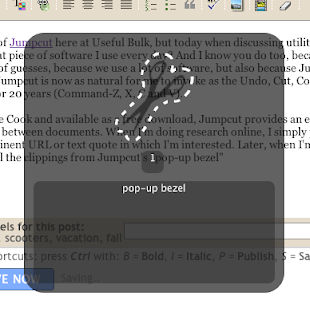
What is the Clipboard?
Modern operating systems provide cut & paste and copy & paste functionality to users. When the user selects material for the copy or cut operation, that content (which can be text, images, sound, video, or even 3D objects, depending upon the operating system and the current application) is placed into a temporary repository known as the clipboard. The clipboard's contents can then be pasted into any compatible document, even in a different application. Further, the clipboard retains the last copied contents even after a paste operation, so the same contents can be pasted multiple times. When the user next invokes a copy or cut command (copy leaves the selected material in place, cut removes it from the current document), the contents of the clipboard are replaced.
So conventional clipboards can hold the contents of a single copy operation. Jumpcut allows the user to "buffer" many clippings (by default, it's configured to save the last 40).
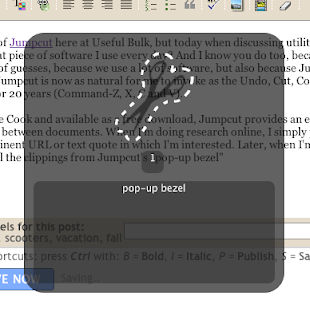
What is the Clipboard?
Modern operating systems provide cut & paste and copy & paste functionality to users. When the user selects material for the copy or cut operation, that content (which can be text, images, sound, video, or even 3D objects, depending upon the operating system and the current application) is placed into a temporary repository known as the clipboard. The clipboard's contents can then be pasted into any compatible document, even in a different application. Further, the clipboard retains the last copied contents even after a paste operation, so the same contents can be pasted multiple times. When the user next invokes a copy or cut command (copy leaves the selected material in place, cut removes it from the current document), the contents of the clipboard are replaced.
So conventional clipboards can hold the contents of a single copy operation. Jumpcut allows the user to "buffer" many clippings (by default, it's configured to save the last 40).
Using Jumpcut
Written by programmer Steve Cook and available as a free and open-source download, Jumpcut provides an elegant solution for moving many text "clippings" between documents. When I'm doing research online or quoting another document, I perform typical "Copy" operations on any pertinent URLs or text quotes in which I'm interested. Later, when I'm editing a document for publication, I simply recall the clippings from Jumpcut's "pop-up bezel" (invoked with a keystroke combination - the default is "option-command-V") or from Jumpcut's menulet in the Menu Bar, and the selected clipping is pasted into my document.
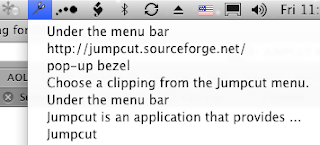
Jumpcut's current version as listed on its Sourceforge page as v0.61, but v0.62 is available for download at MacUpdate. Don't be scared off by the low version number - during several years of daily use, Jumpcut has been very stable.
We've found Jumpcut an absolutely invaluable tool, and a perfect extension to the Mac OS (this should just be part of the Mac OS). No one should be without it.
Written by programmer Steve Cook and available as a free and open-source download, Jumpcut provides an elegant solution for moving many text "clippings" between documents. When I'm doing research online or quoting another document, I perform typical "Copy" operations on any pertinent URLs or text quotes in which I'm interested. Later, when I'm editing a document for publication, I simply recall the clippings from Jumpcut's "pop-up bezel" (invoked with a keystroke combination - the default is "option-command-V") or from Jumpcut's menulet in the Menu Bar, and the selected clipping is pasted into my document.
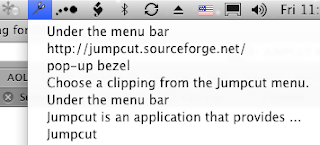
Jumpcut's current version as listed on its Sourceforge page as v0.61, but v0.62 is available for download at MacUpdate. Don't be scared off by the low version number - during several years of daily use, Jumpcut has been very stable.
We've found Jumpcut an absolutely invaluable tool, and a perfect extension to the Mac OS (this should just be part of the Mac OS). No one should be without it.
Sunday, June 01, 2008
Geotag Your Photos Without a Computer
The ATP Photo Finder is a GPS logger with a built-in SD/Memory Stick/MMC reader. After taking photos with your digital camera, users insert the camera's memory card into the Photo Finder, which adds the GPS data to the existing image files.
This makes this product quite a bit easier to use than previous methods, as in my previous article about geotagging on a Mac.
The ATP Photo Finder retails for $100, but at the time of this writing (June 2008), is available at Costco (membership required) for $80.
This makes this product quite a bit easier to use than previous methods, as in my previous article about geotagging on a Mac.
The ATP Photo Finder retails for $100, but at the time of this writing (June 2008), is available at Costco (membership required) for $80.
Subscribe to:
Posts (Atom)
